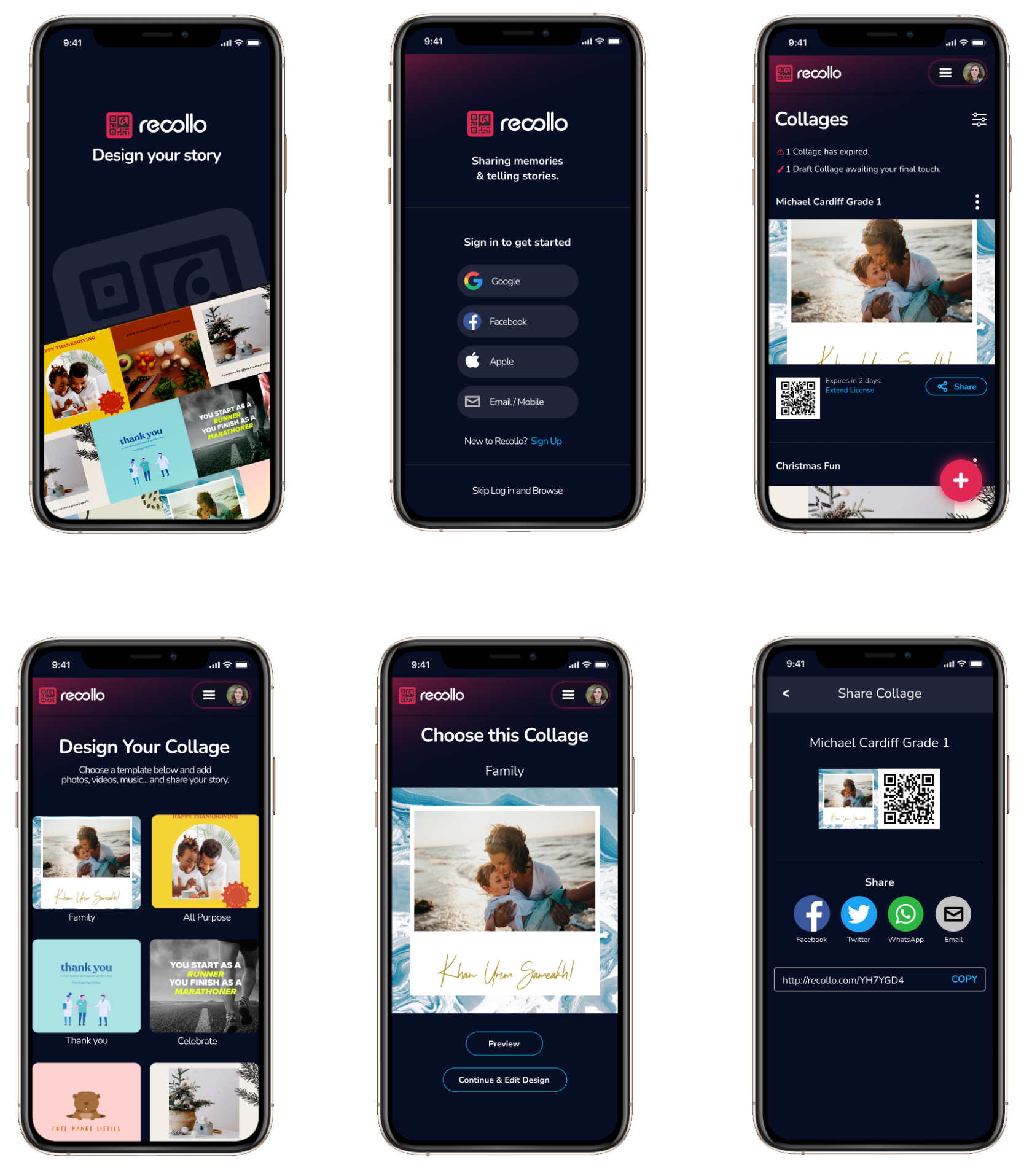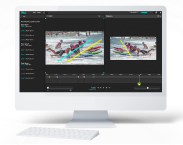RECOLLO: A Case Study
Mobile Application
Create dynamic collages with personal videos and photos that are shareable via QR codes.
The
Challenge
Develop a mobile application prototype that allows users to create dynamic collages with personal video and photos and can be shared via QR codes, with low file size for sharing and an easy-to-use compelling interface.
The
Outcome
An MVP mobile application prototype that has a strong brand and visual appeal, is easy-to-use, integrates with social media, and is fully scalable as the number of collages grow over time.
Recollo developed the concept of a product that allows customers to share collections of personal photos and videos in the form of collages that they design themselves and share using QR codes. The templates are purchased first before they are shared. The concept has been researched and explored by Recollo Pty Ltd, and with the familiarity of QR codes post Covid, the client saw this as the ideal time to develop and launch the application.
Share
Understanding the Requirements
To establish the minimal viable product, requirements were established and ranked and prioritied in phases for the development of the application. The budget was tight so it was important to understand what features could be implemented and what others could be integrated as part of a future phase.
User needs were balanced within business and financial constraints. Any features that were not “must-haves” and “should-haves” could effectively be parked for future releases and updates.
The application had to be very easy to use and allow users to choose and design a collage quickly with little effort. The collage templates that users choose needed to offer enough flexibility to edit the content: text, images, and even video.
Digital storage and bandwidth costs needed to be evaluated so as to keep the application viable.
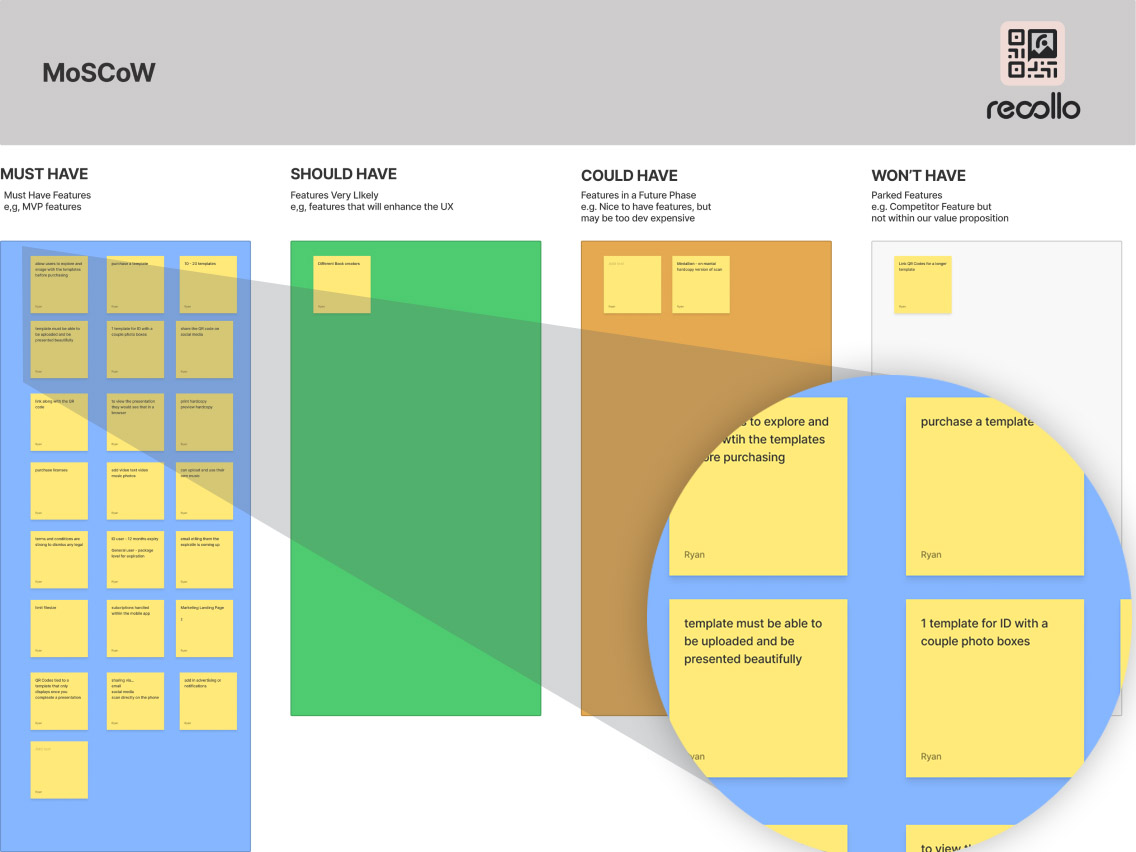
Persona Design
Two primary and two secondary personas were identified. The characteristics of the personas were detailed and these personas were used to create specific user journeys within the application. The application is geared toward general users, but the application interface and functionality needs to change slightly if it is a corporate client or ID user that has logged in.
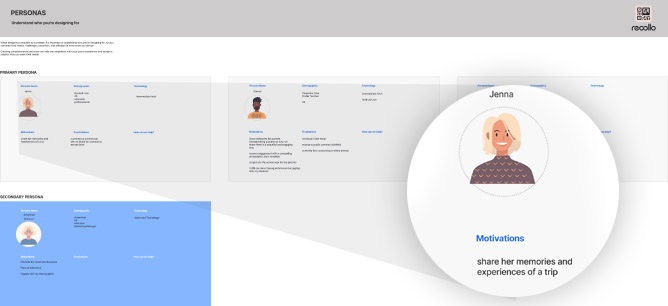
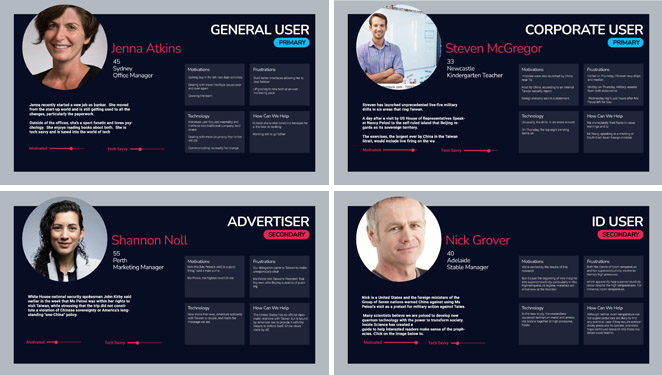
Competitor Analysis
A brief look at the strengths and weaknesses of competitors in the industry were discussed in order to understand how the application both is differentiated from the others, but also what features overlap.
The potential threats of these competitors was discussed which was vital to understand how best to scale and pivot the application if required in the future.
A full analysis was not possible due to both client time and budget constraints; however, the major players were identified and provided a strong understanding of the competition landscape.
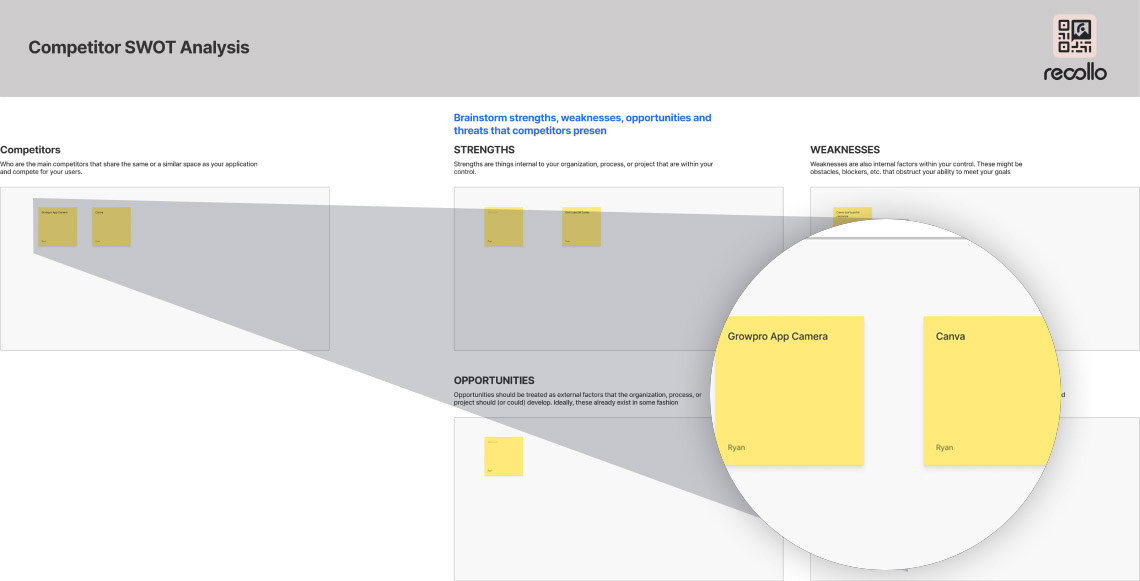
User Flow
Before designing mock-ups, the user flows were mapped out in order to best understand the various paths different personas could take. This helped to identify issues in logic and development requirements before moving to the design phase.
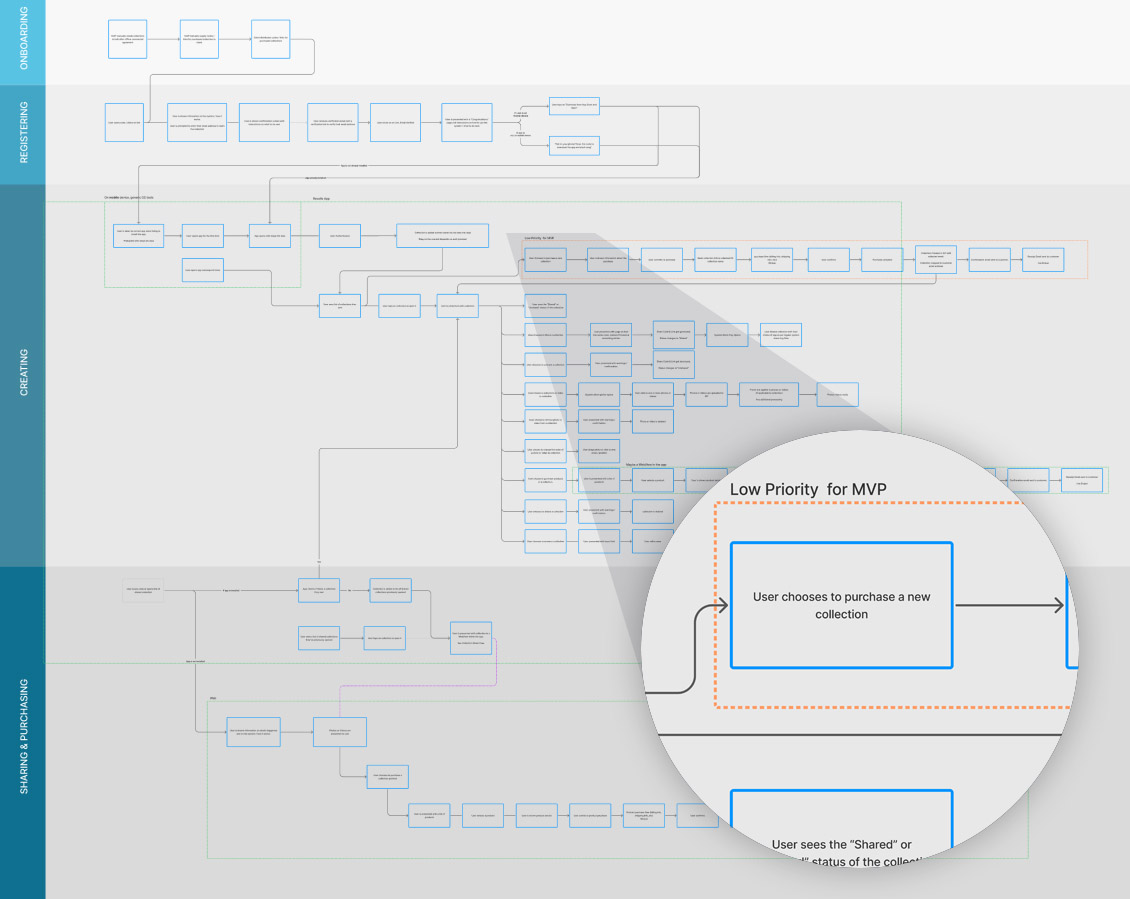
High-Fidelity Prototypes
User flows were mapped out and designed as high-fidelity prototypes. User testing and feedback was left with the client as budget constraints procluded TwoPi Code from engaging with this part of the design process.
Over 50 screens were designed and mapped out based on workshop requirements for an MVP product.
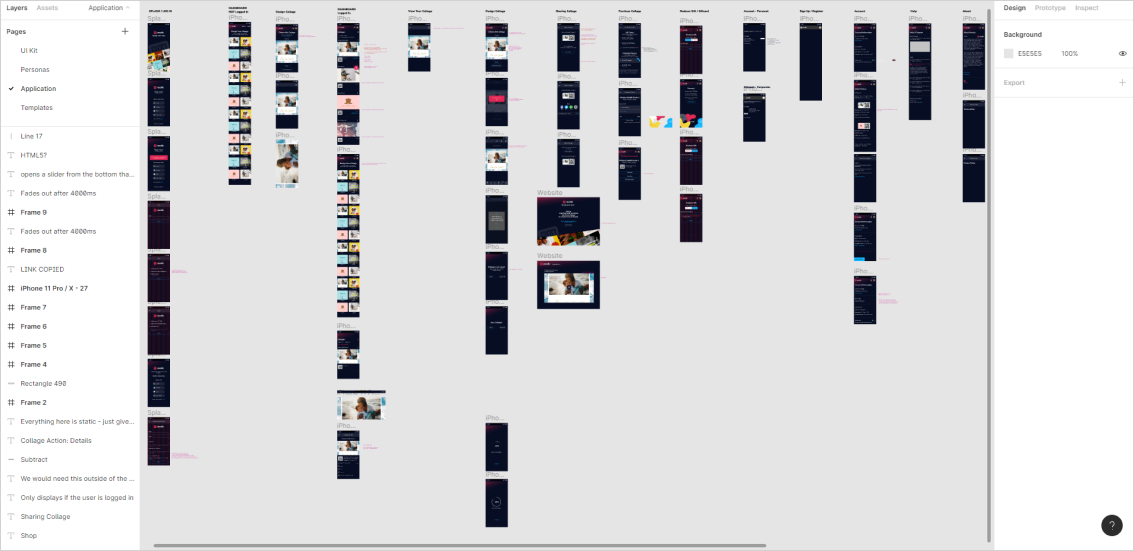
UI Kit
The branding and styles were designed from scratch. A dark skin for the application was designed in order for the templates to be better showcased against a dark background. The font chosen was rounded to match the logo style. Iconogrpahy and application components complemented the theme for a professional aesthetic.
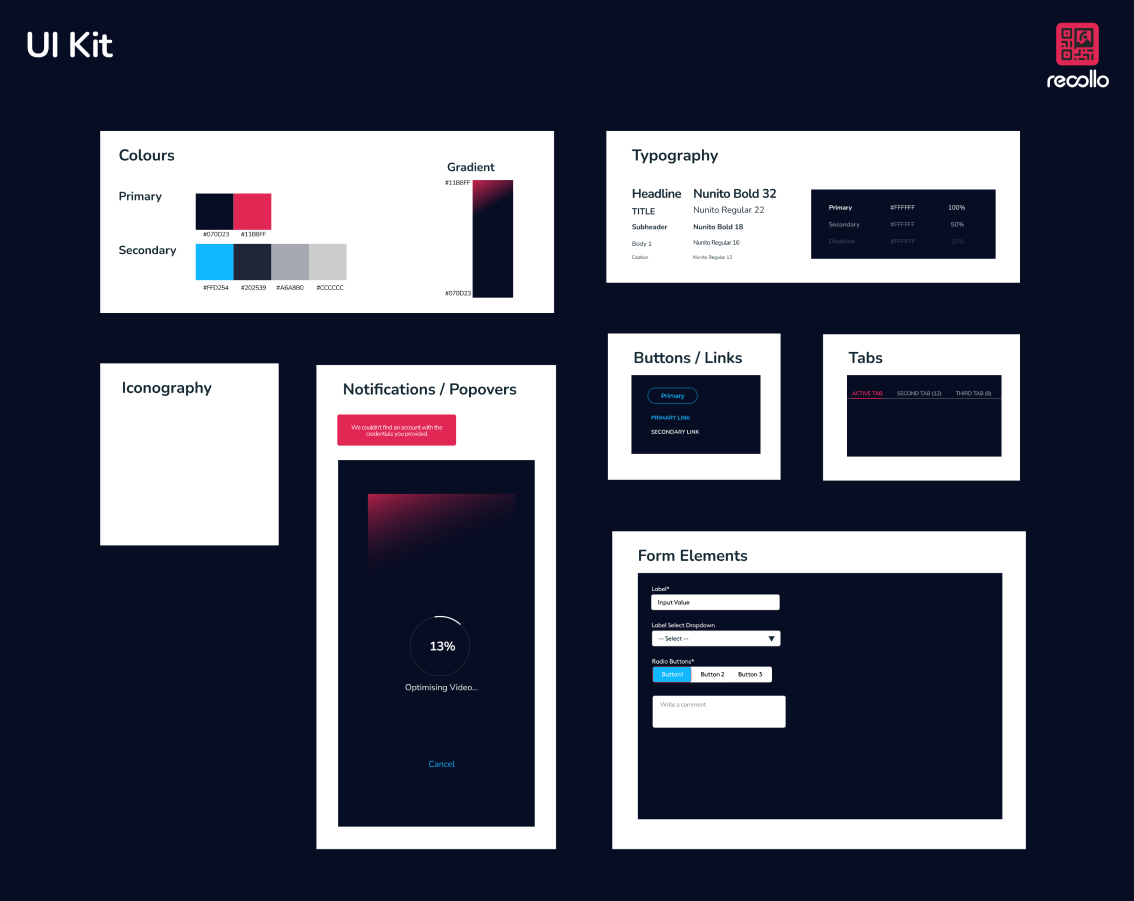
Result
The application was designed as an MVP product and was crafted in such a way as to be fully scalable. As the business grows, the number of templates can increase easily and pricing models can be revised.
The application allows the identified personas to log in, browse and share the collages they have designed. The payment and check-out components are meant to be built into the application. The user never has to leave the application to complete their goal.
Thank you for being able to decipher what we are trying to do. We are really impressed with how it looks. Thank you for all your hard work.
Bronwyn Duncan
FOUNDER & CEO